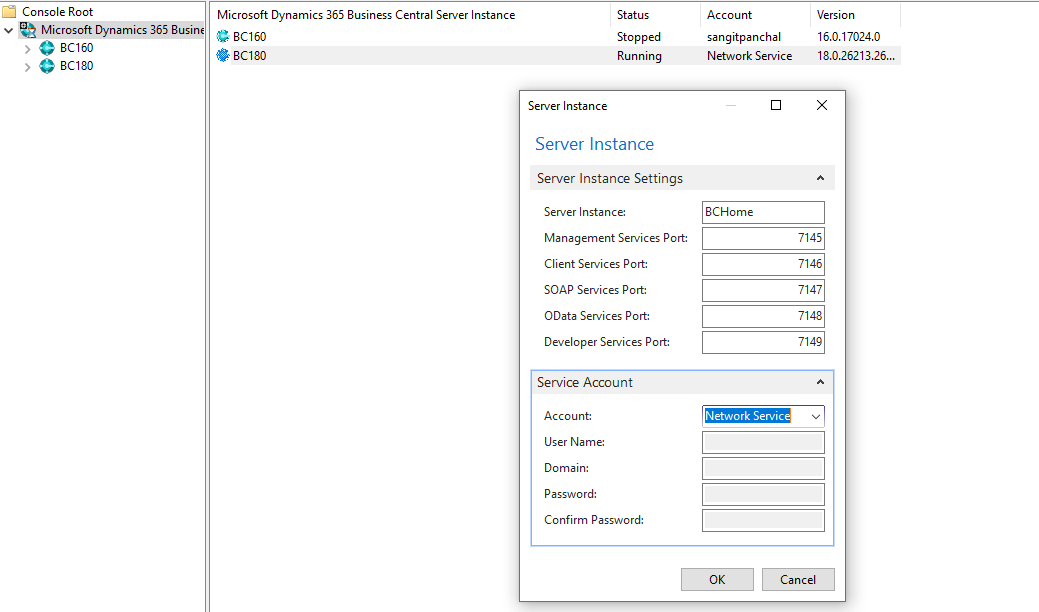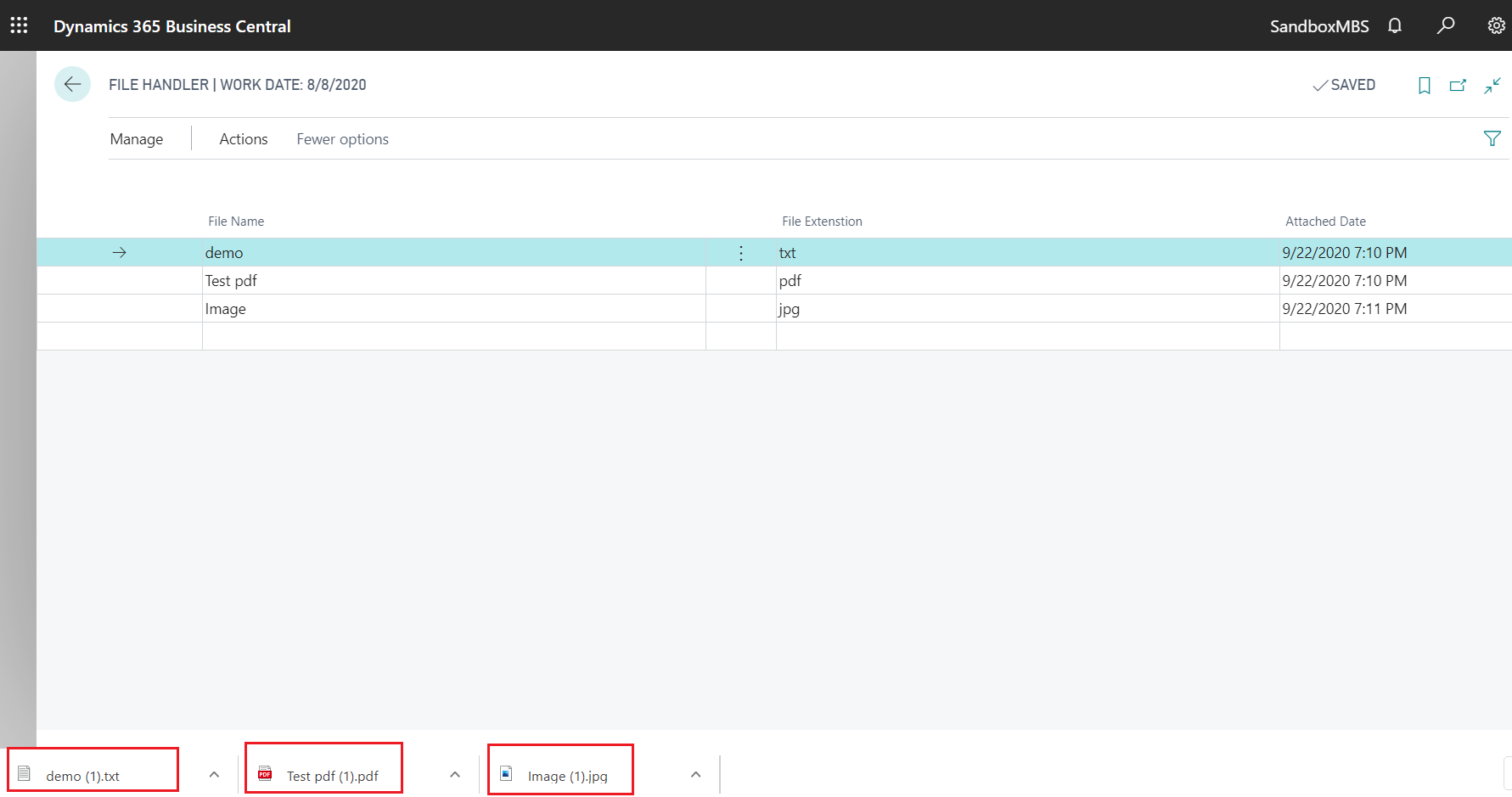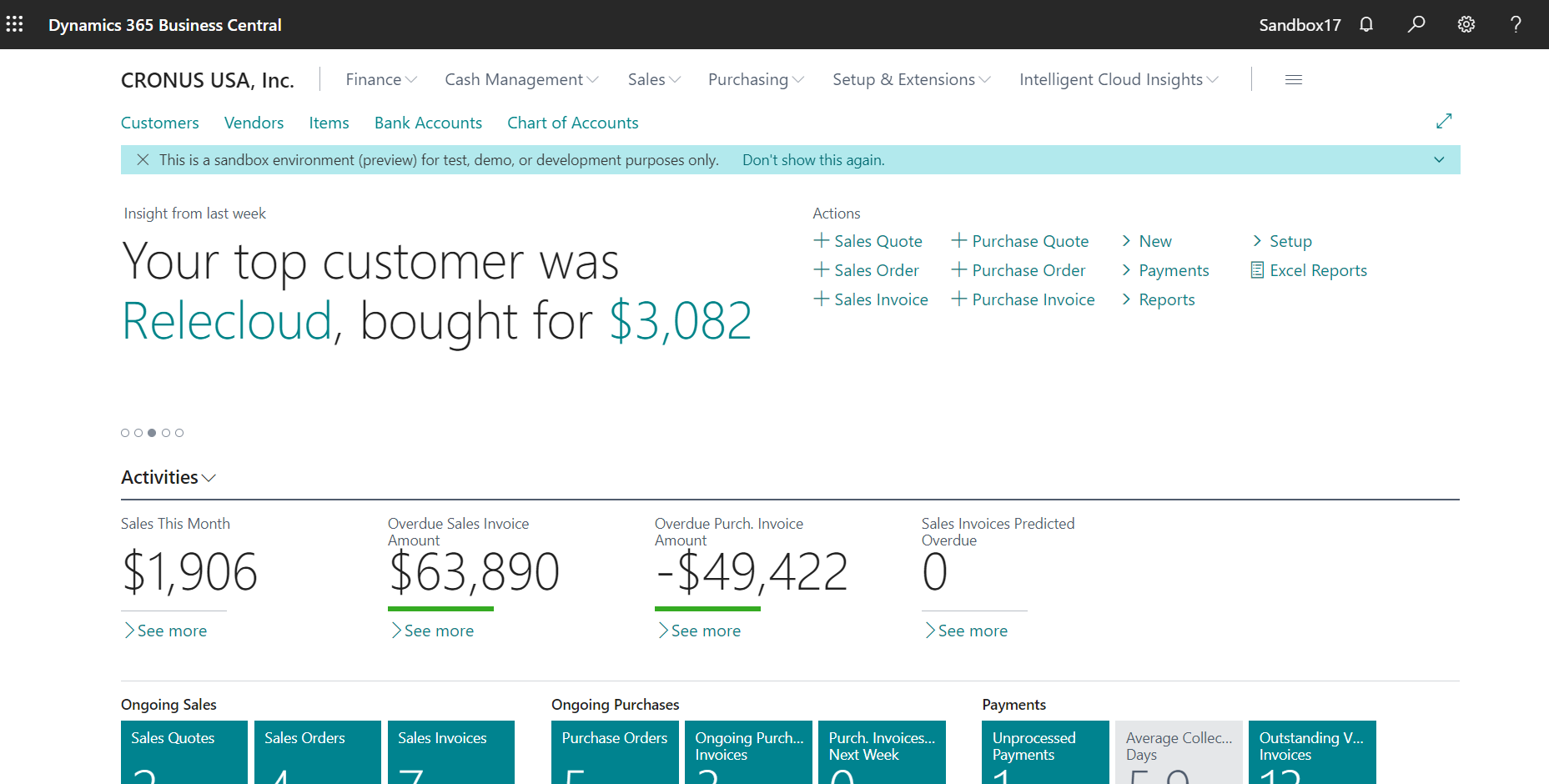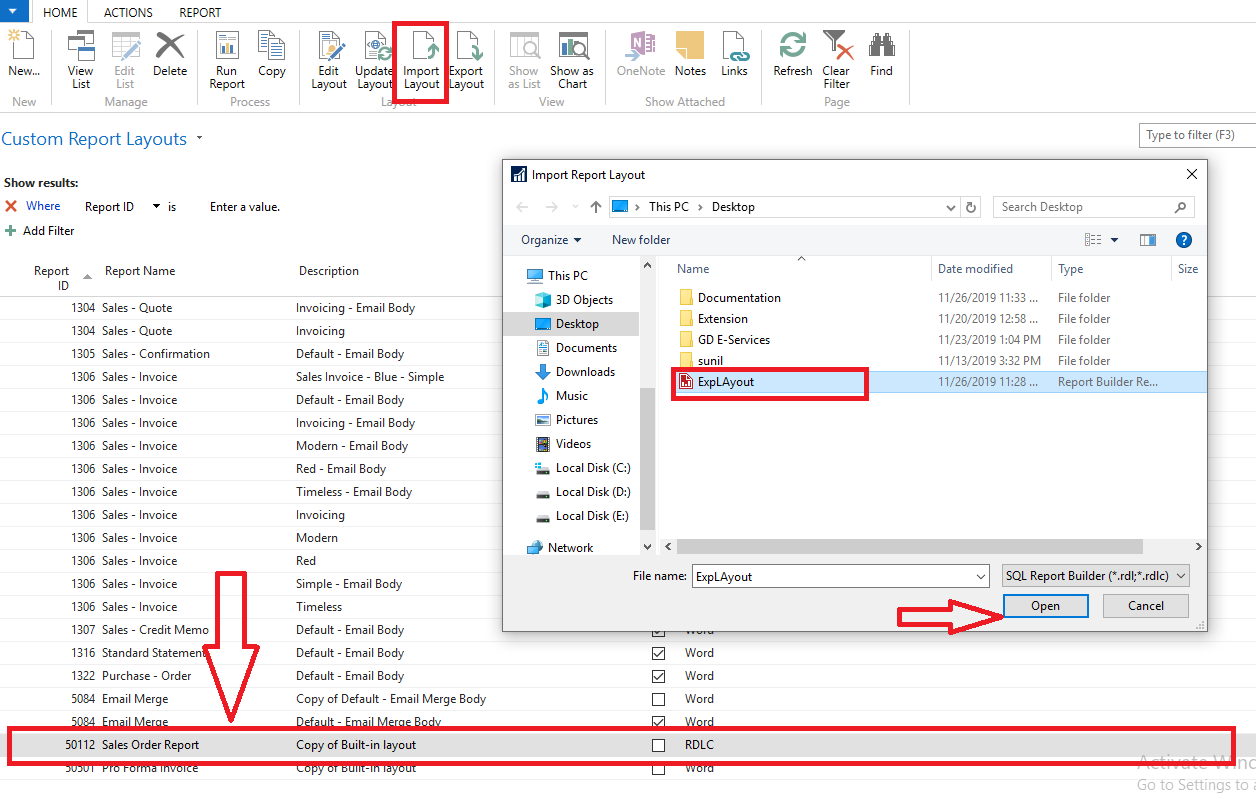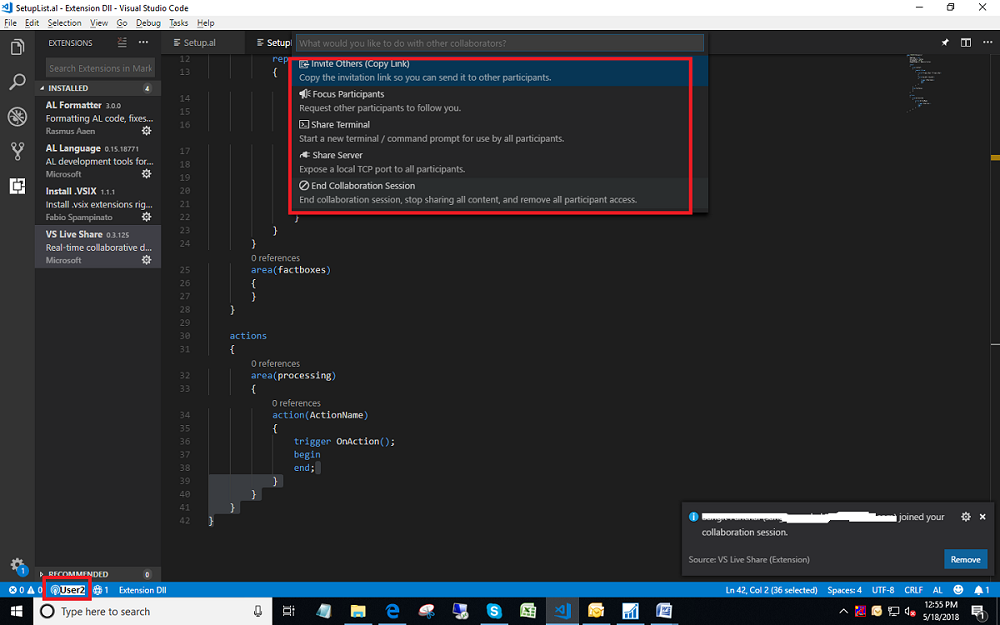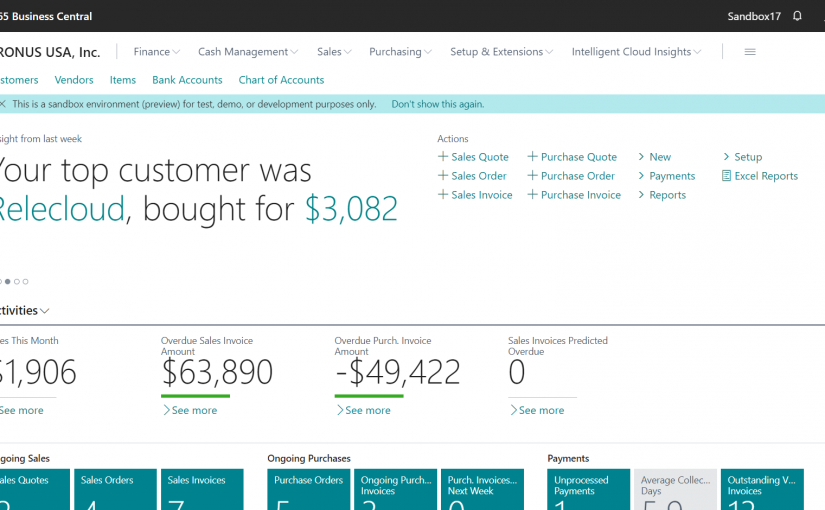
Microsoft Dynamics 365 Business Central New Released – September 2020 Wave 2
Hi All,
Microsoft have released its New Released Business Central 17 and new features have been added in September 2020, and are available for public Preview.
Lets look at some of the interesting features!
You can download the update using the below link:
https://www.microsoft.com/en-us/download/details.aspx?id=100939
Preview of Business Central 2020 Wave 2.
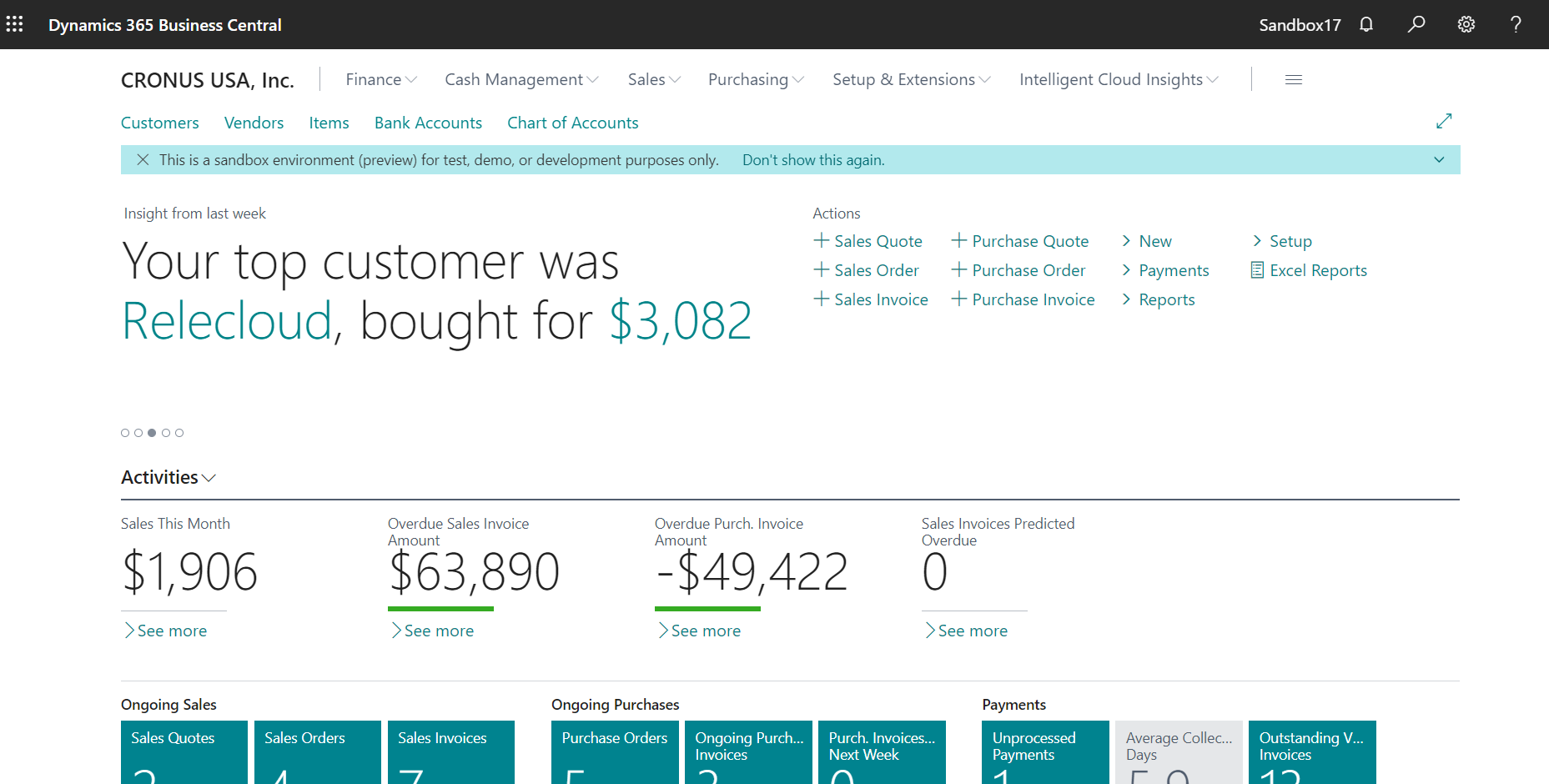
Some of the features are as follows:
1. Use conversion templates to convert contacts to vendors and employees
When you select a contact, you can now convert it to a vendor or employee. During conversion, you can choose a contact conversion template to use when the contact is converted to a vendor or employee.
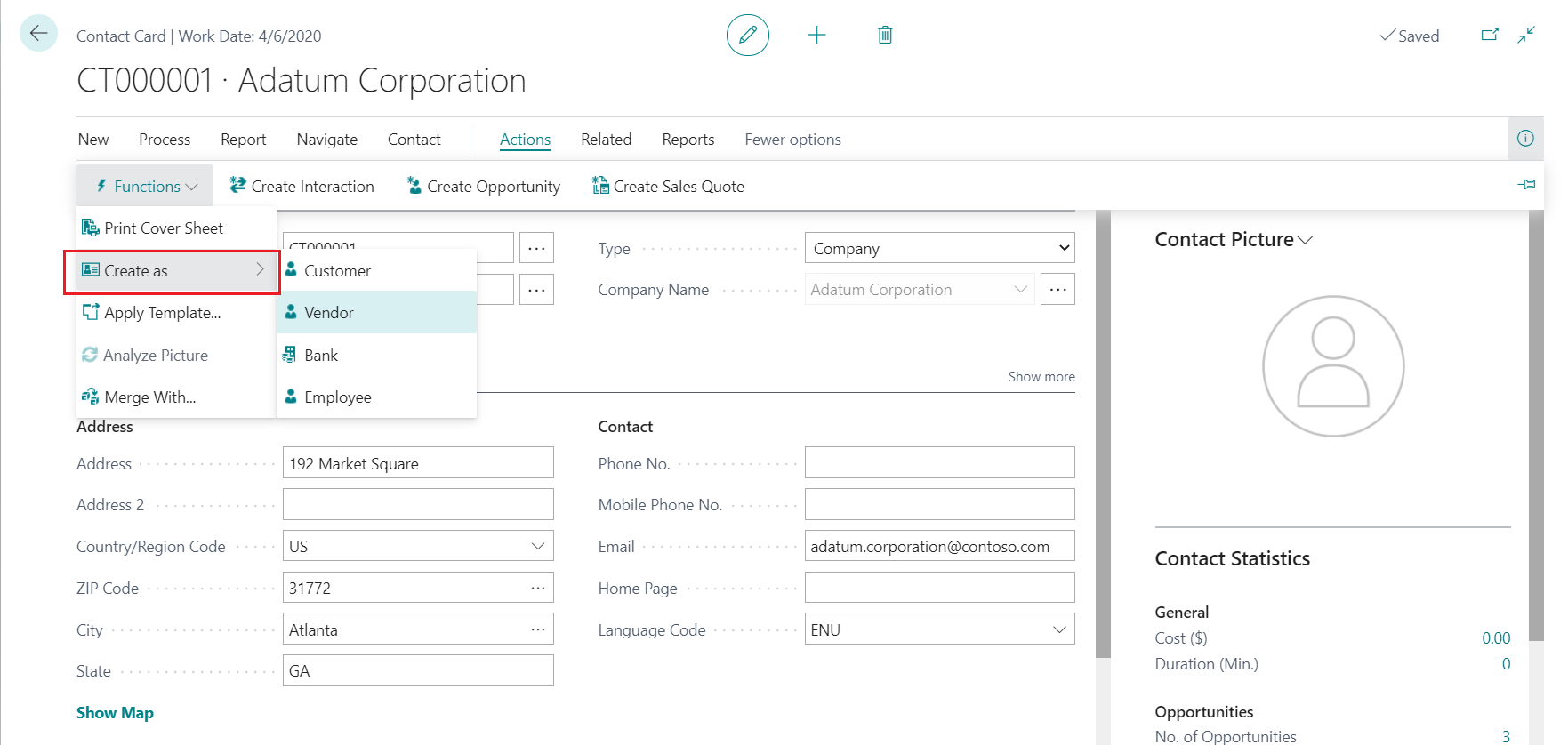
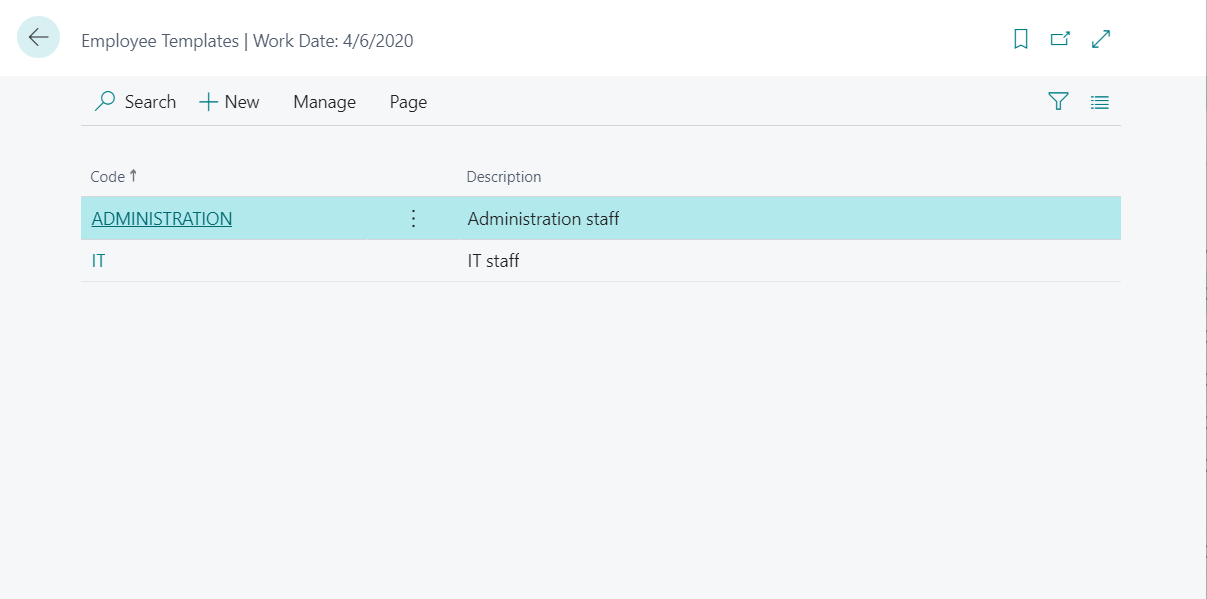
2.Define retention policies
Administrators can define retention policies to specify how frequently they want Business Central to delete outdated data in tables that contain log entries and archived records. For example, cleaning up log entries can make it easier to work with the data that’s actually relevant. Policies can include all data in the tables that is past the expiration date, or they can add filter criteria that will include only certain expired data in the policy.
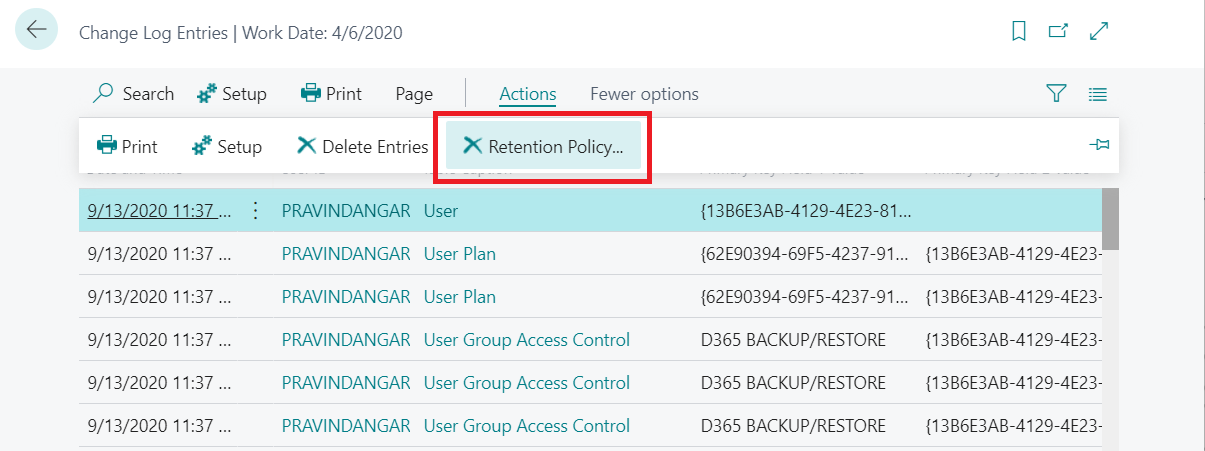
3. Default unit cost for non-inventory/Service Items
You can specify the default values to use in new documents and journals, which reduces the need for manual updates. To ensure that item costs are up to date for service and non-inventory items, the default Unit Cost for such items can be updated on the Item and Stock keeping Unit pages.
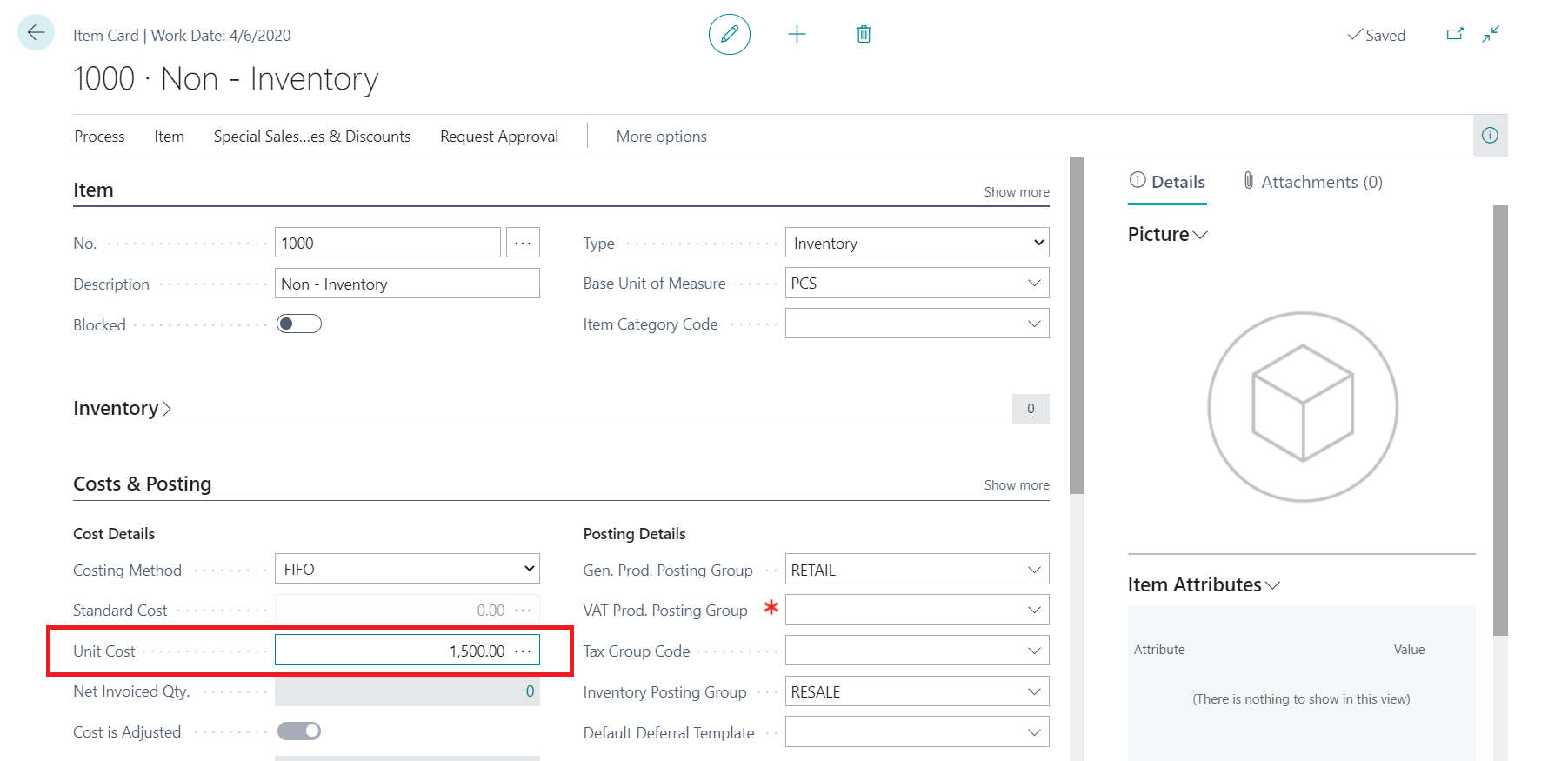
4. Feature Management
When enabling features that require data update on the Feature Management page, administrators can schedule a data update by choosing Schedule in the Data Update action group. This also happens when an administrator chooses All Users in the Enable for column.
Scheduling a data update for enabled features starts the Feature Data Update setup guide, which allows administrators to review affected data and schedule the data update process. For features that require data update, when the data update process is completed the feature is enabled in the company where the data update was run.
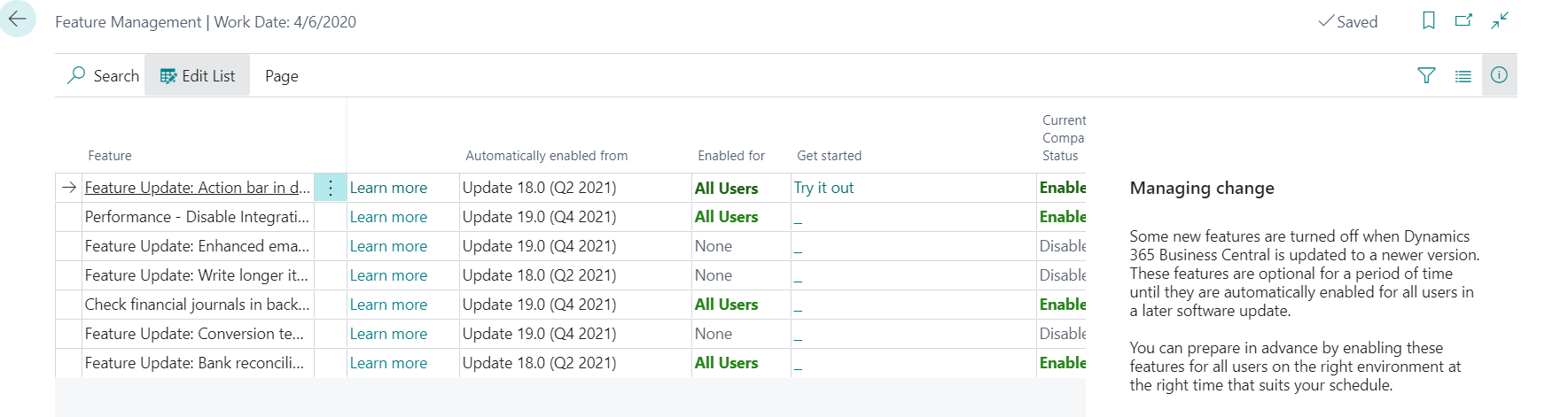
5.Authentication changes for deploying Outlook Add-in
As part of making Exchange Online more secure, Exchange Web Services, the technology that powers automated deployment of the Business Central Outlook Add-in, will no longer offer basic authentication as of H2 2021.
As a result, Business Central will switch to OAuth 2.0 as the protocol used to connect to Exchange Online for deploying any Outlook add-ins. This only affects deployment scenarios. The choice of authentication type that users use to connect to Business Central from within the Outlook Add-in is unaffected.
Along with the improved security of delegated access to Exchange, this will no longer require you to enter additional credentials when deploying an add-in.
To know about other features, you can explore more here: