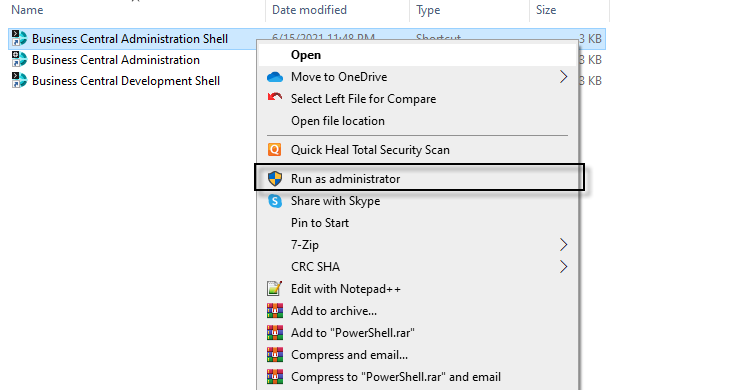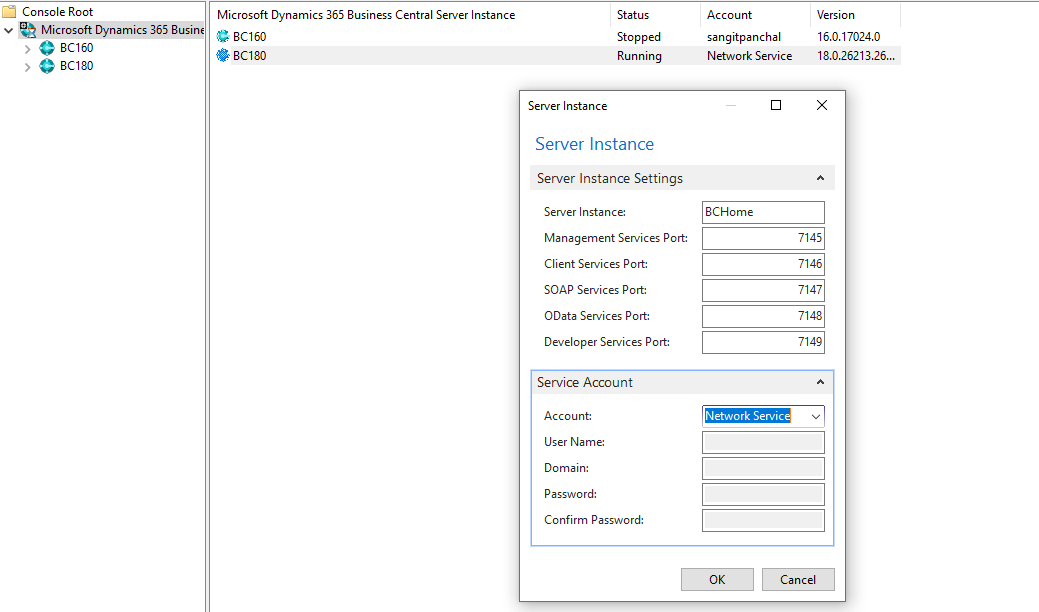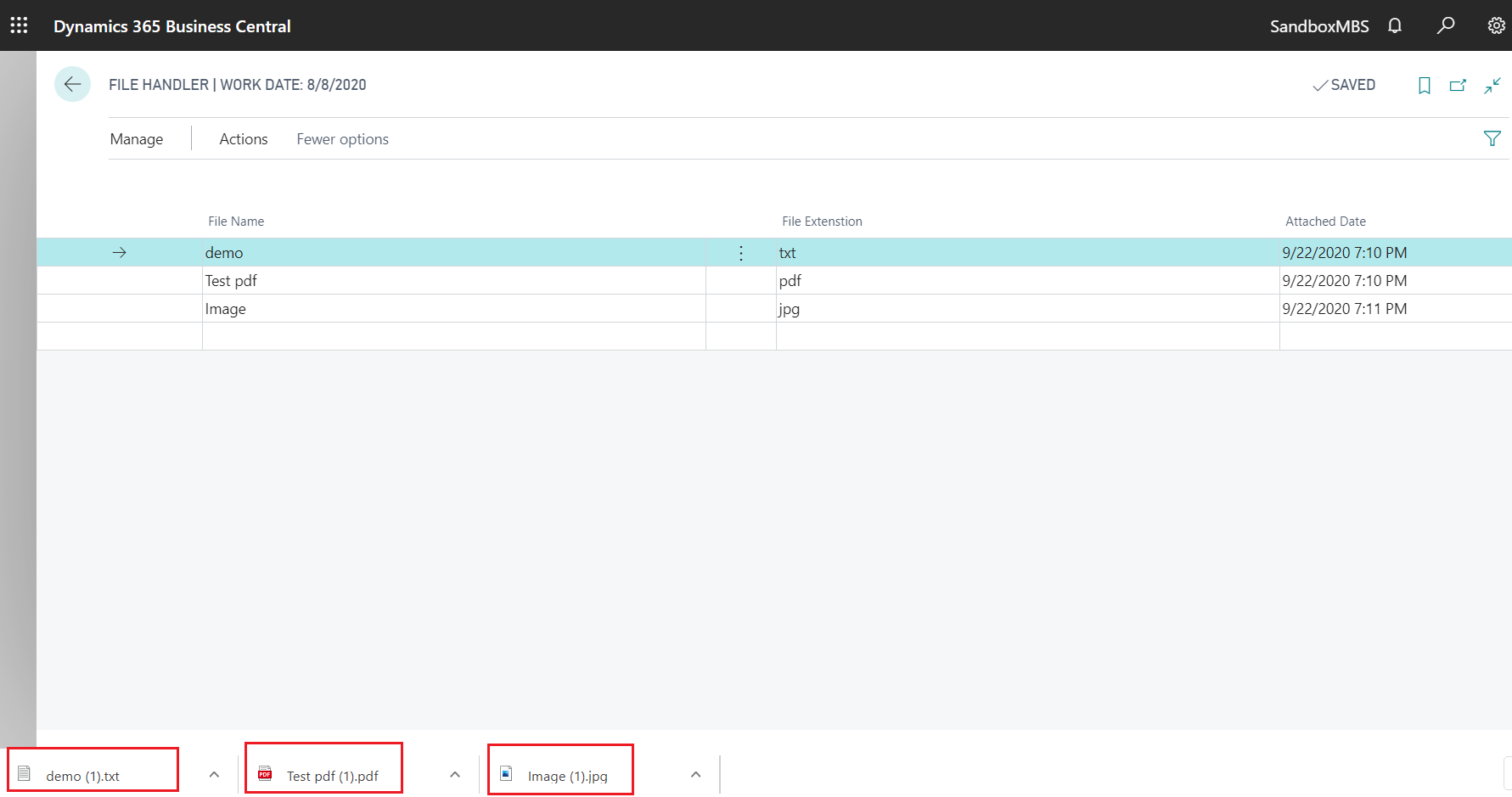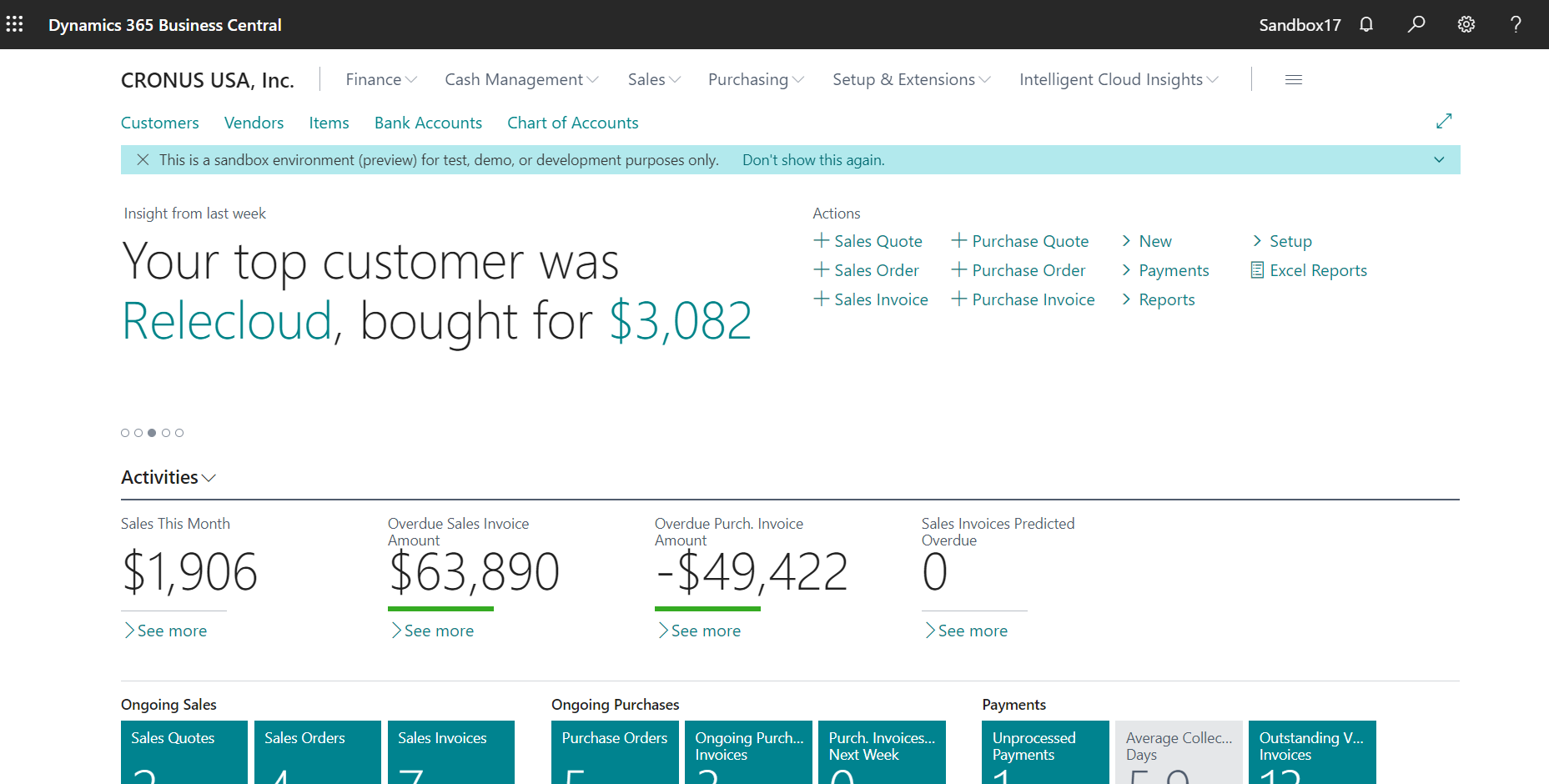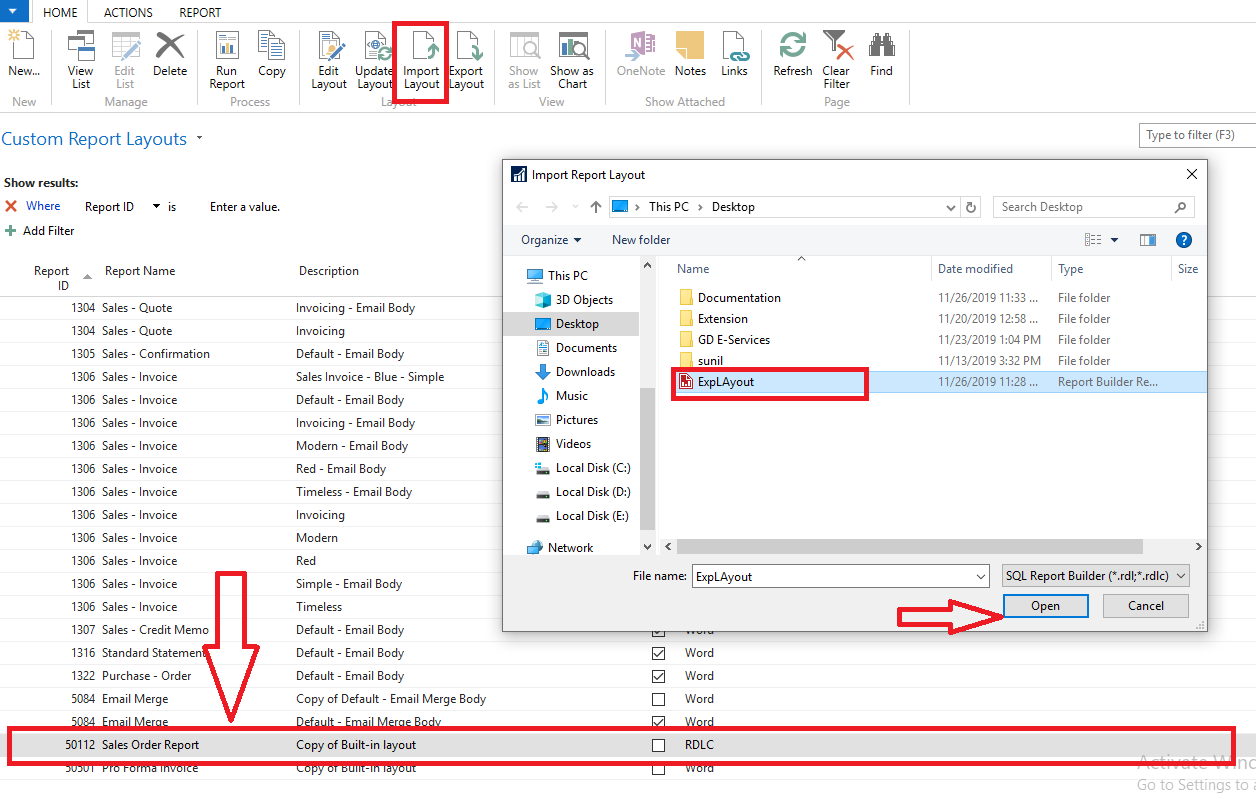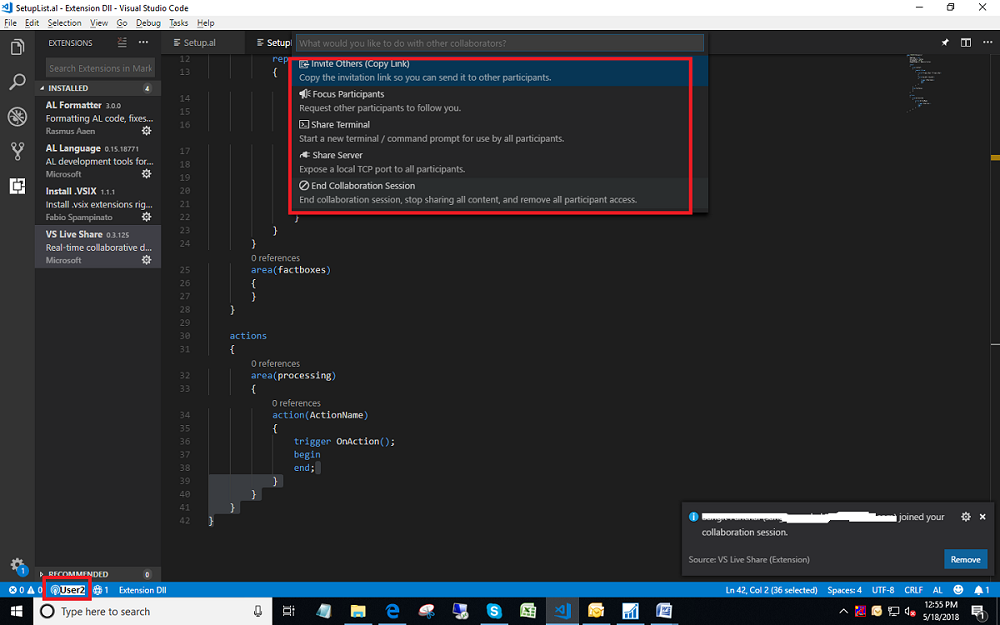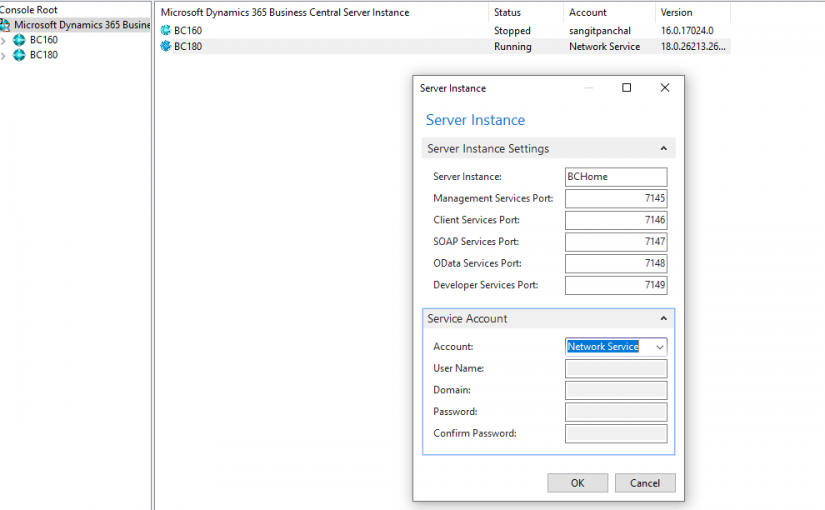
How we can create multiple Web Client for Business Central to access different DB on the same environment (On Premise)?
Hello all,
If you want to create multiple web client for business central to access different DB on the same environment, you have to just follow these steps:
In our case we are using Business Central 18 version.
Step 1:
- Need to create Server Instance using Business Central Administrator. Ports should be different than default Server Instance.
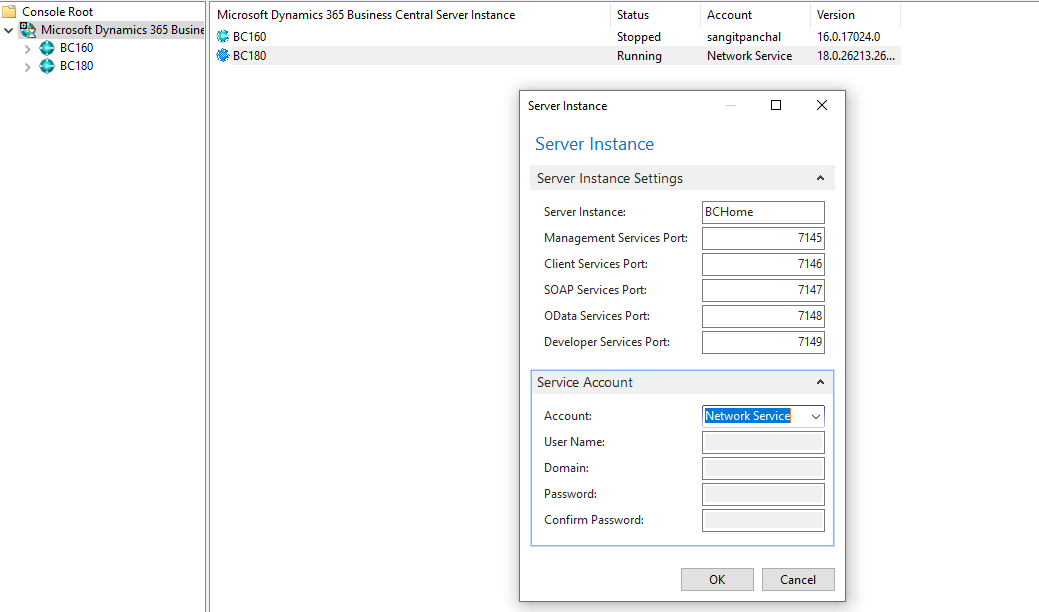
- If you try to access from the web browser then it will not allow you to use this Instance. So, for that we need to create new web instance.
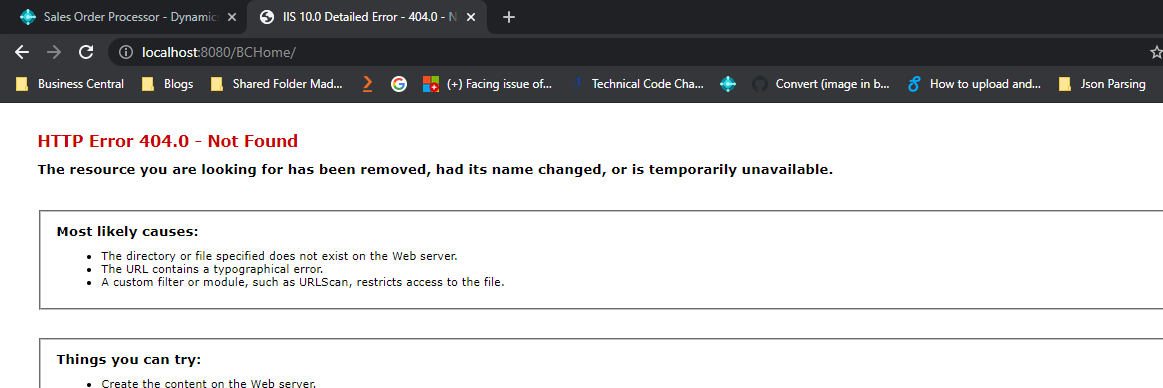
Step 2:
- Open Business Central Administration Shell as Administrator.
Step 3:
- Run command: New-NAVWebServerInstance
Add values in parameters:
- WebSererInstance: (Name of the Web Instance)
- Server: Localhost
- Server Instance: Name of your Server Instance which we have created in Step 1.
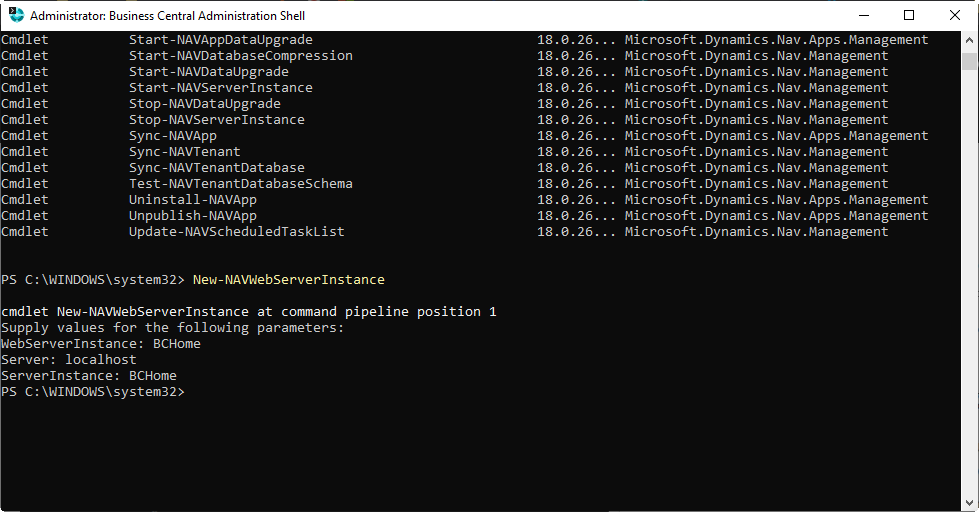
Step 4:
Now, we need to change the port in navsettings file. Path C:\inetpub\wwwroot\Name of your Web Client
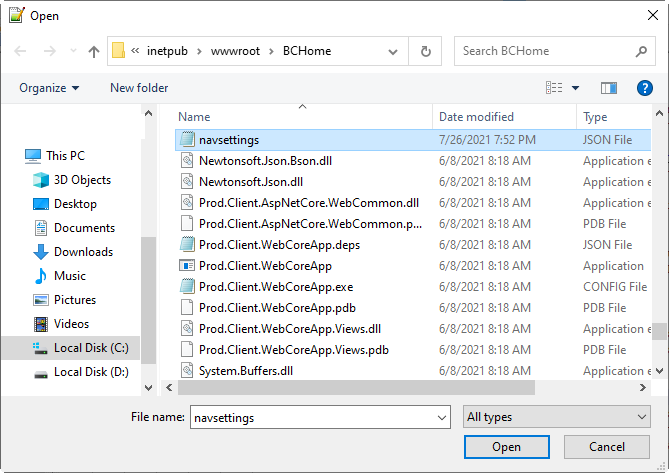
Step 5:
- Port should be same as Server Instance which we have created In Step 1 in navsettings.
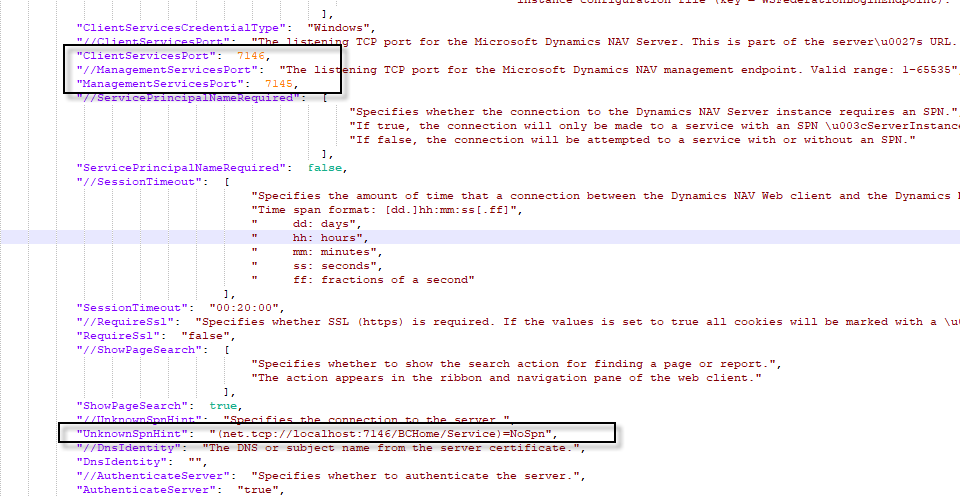
Step 6:
- Restart your Server Instance and Web Instance.
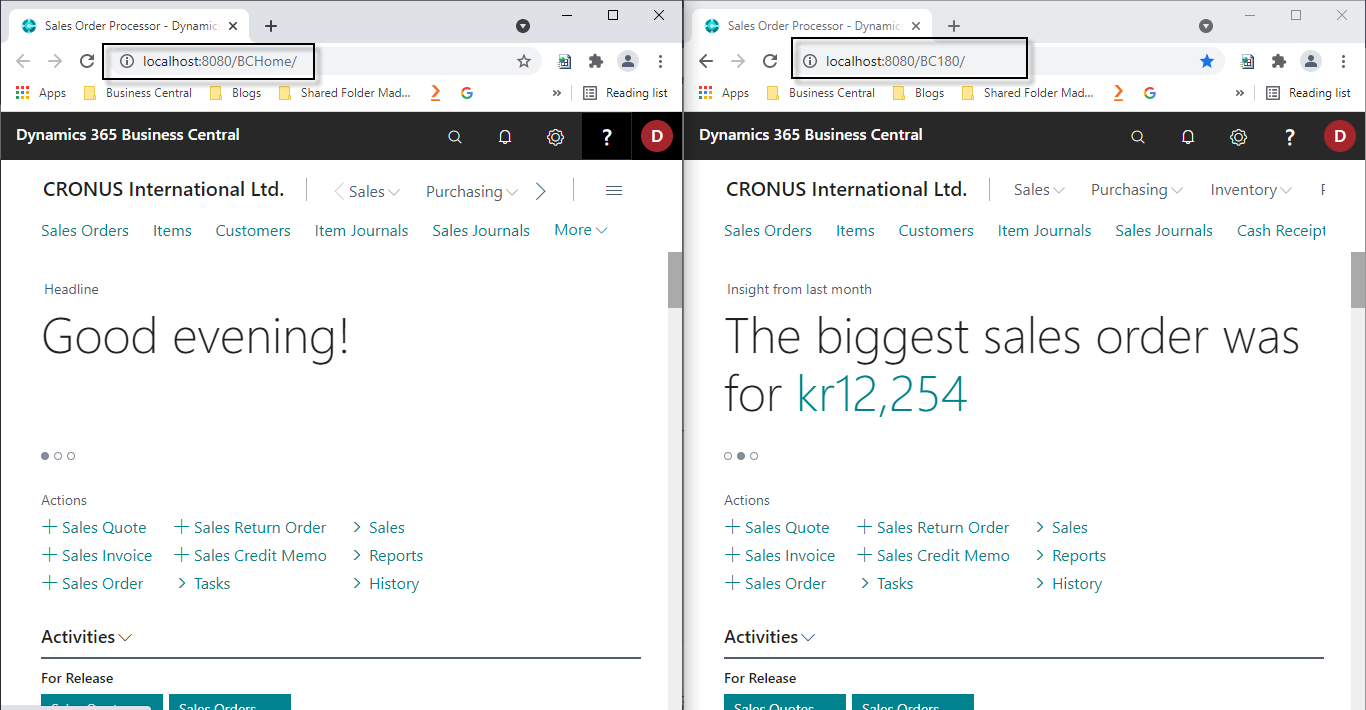
Hope above write up will help all of you.
Thanks to all,
For more details, please visit our website www.madhda.com or
contact us on Contact@madhda.com