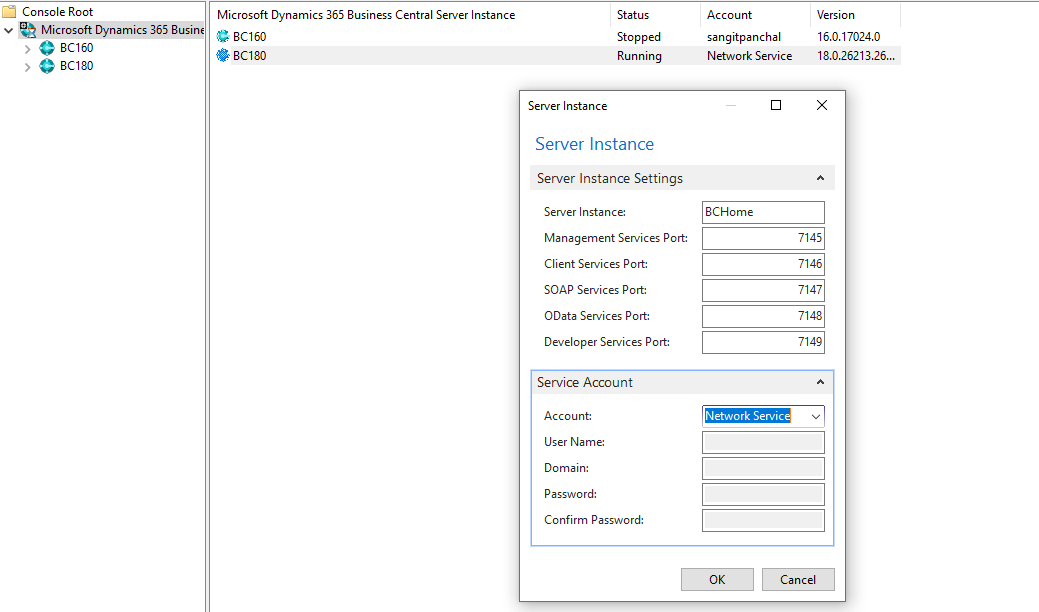
How we can create multiple Web Client for Business Central to access different DB on the same environment (On Premise)?
Hello all, If you want to create multiple web client for business central to access different DB on the same environment, you have to just follow these steps: In our case we are using Business Central 18 version. Step 1: Need to create Server Instance using Business Central Administrator.…
Read More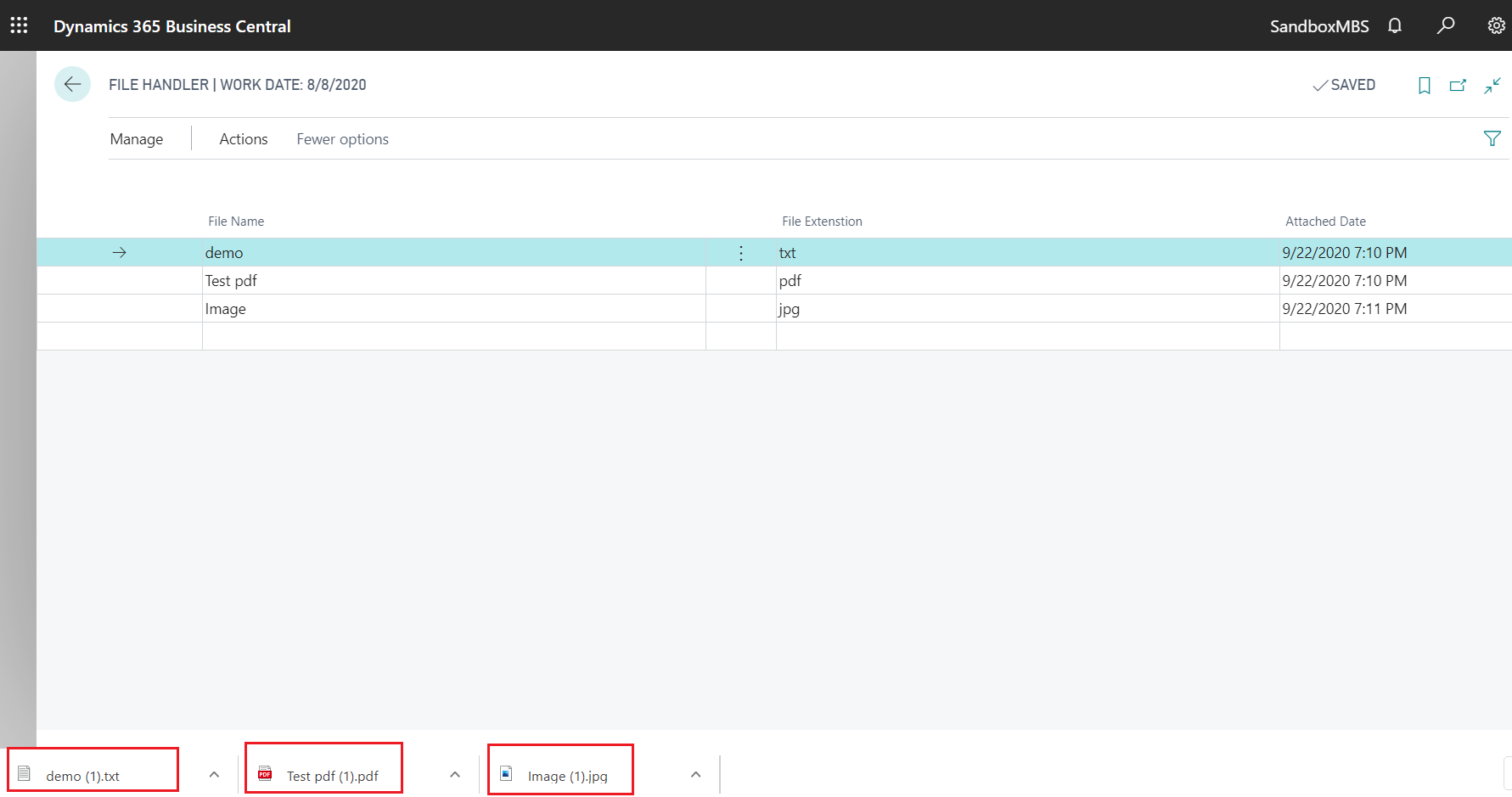
How To Upload and Download a File in Business Central using InStream and OutStream
In this article we will see 2 functionalities. How to upload a file and store it to table and How to download a file from table. Prerequisites: Dynamics 365 Business Central Sandbox Environment. Steps, Create Table to store file. Create a page. Create a functions for upload and download file.…
Read More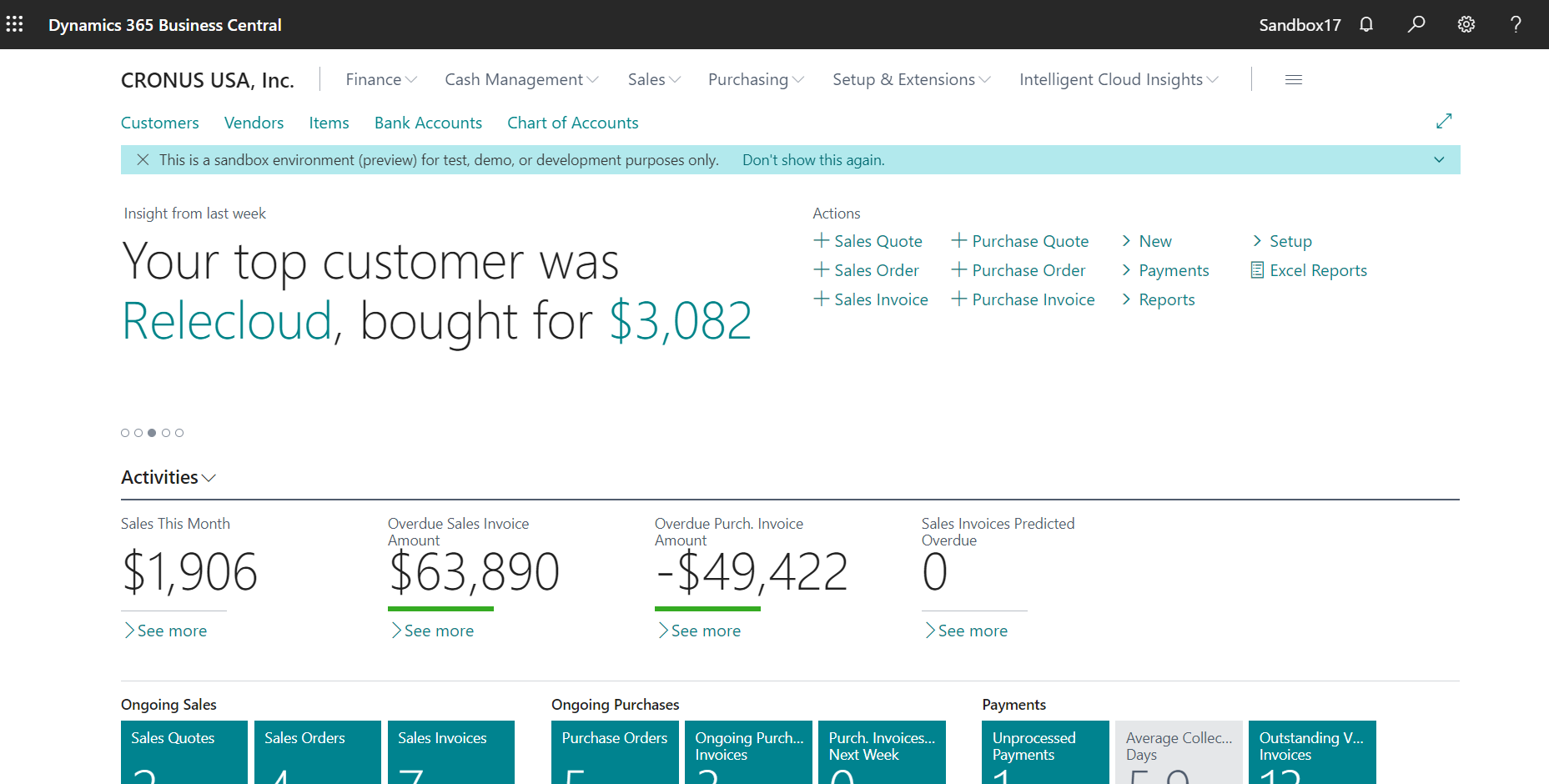
Microsoft Dynamics 365 Business Central New Released – September 2020 Wave 2
Hi All, Microsoft have released its New Released Business Central 17 and new features have been added in September 2020, and are available for public Preview. Lets look at some of the interesting features! You can download the update using the below link: https://www.microsoft.com/en-us/download/details.aspx?id=100939 Preview of Business Central 2020 Wave…
Read More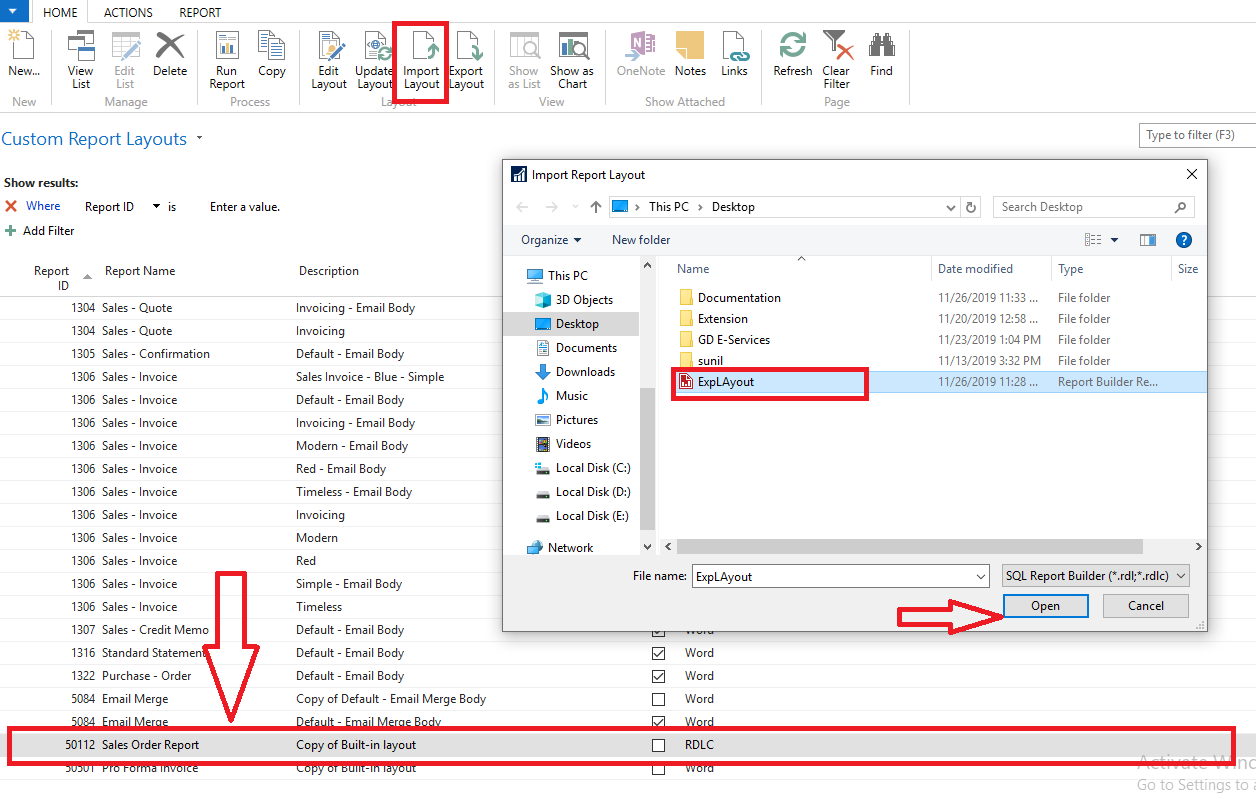
Create RDLC Report in BC 365
Step 1:- Open visual studio code and Do settings into Launch.json. Here is home window of Visual studio code Step 2:- Download Symbols Press F1 and Select download symbols after download symbols. Step 3:- Create New File with save as Name. Al extension…
Read More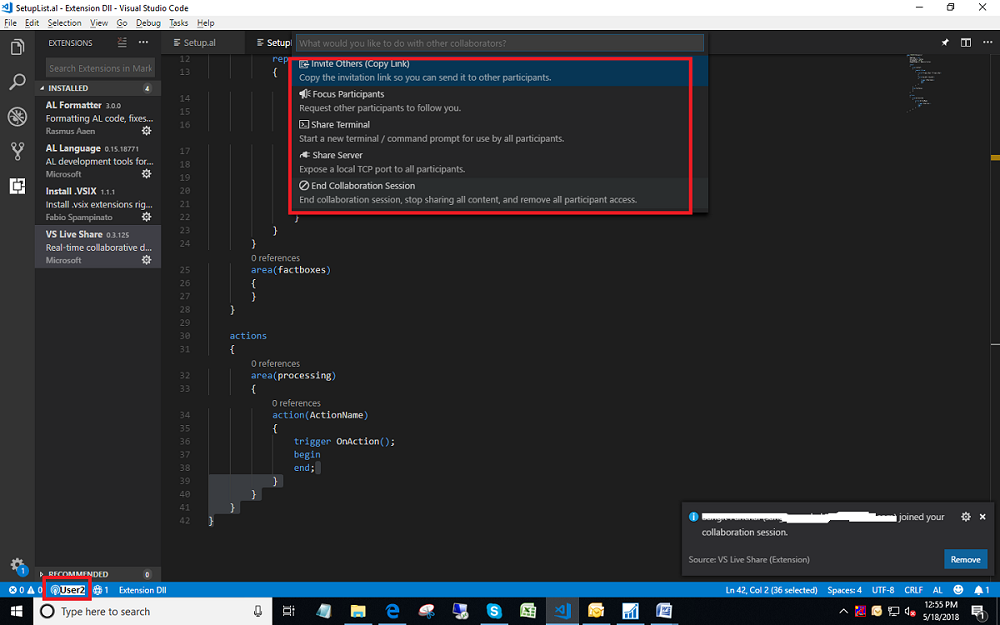
Developing NAV / Dynamics 365 Business Central Extensions with real-time collaboration
Microsoft has showed the new collaborative features introduced for Visual Studio and Visual Studio Code, called Visual Studio Live At Build 2018 Share. With Visual Studio Live Share, you can share a collaborative session with your co-workers and start writing code together in real-time. This feature with Visual Studio Code…
Read More